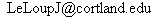Listserv Subscriber Options
 |
After subscribing, you can change the format of your FLTEACH mail. Many FLTEACH Subscriber Options (MAIL, NOMAIL, UNSUB, INDEX, DIGEST, etc.) may be set by sending a command to LISTSERV. For even more information about using less common LISTSERV commands check out the manuals by L-Soft, the company that makes LISTSERV. |
Preferred options
Most subscribers use the regular mail options and receive each FLTEACH posting as a separate email to which they can easily reply. It is possible to use your email software's filters to separate this list mail from other mail, putting it into its own folder. This makes it easier to keep track of list mail and not have to hunt through list messages to find personal mail. The SUBJECTHDR option (see below) can help make it easier to set up a good filter for FLTEACH.
Many prefer to receive all FLTEACH postings in a single DIGEST email each day. The two best formats for DIGEST are MIME and HTML.
- MIME Digest will look like plain text but with correct accents. In some email software the MIME Digest messages can be shown as separate attachments or folders, or simply as separate messages, and you may even be able to reply to individual messages. This can vary.
- HTML Digest also displays accents correctly, but it also includes internal links and listings of topics. However some of these internal links do not work properly in certain email programs.
- A traditional Plain Text DIGEST exists for those who have trouble with MIME or HTML, it does generally handle things like accents well, but this may be inconsistent.
- Sample MIME Digest / Sample HTML Digest / Sample Plain Text Digest
An INDEX will send you a daily email containing only the subjects and authors of all of the day's FLTEACH posts. Each post has an associated index number that serves as a reference to the post in the FLTEACH Archives. Using this number, you can get only the messages that you choose.
- HTML INDEX is a popular option for people with a good Internet connection. This daily INDEX of messages allows you to click on any message index number to see this message in the FLTEACH archives through your web browser. From the archive page, you can also reply to the message or send a new message. Note that for security reasons you need to be logged into the LISTSERV site with your LISTSERV password if you wish to see the addresses of subscribers who sent those messages.
- A traditional Plain Text INDEX also exists, but it requires you to send reply to the INDEX email from LISTSERV to order the messages that you want to see. To do this you need to delete the lines pertaining to those messages that you do not wish to see. The messages ordered will be sent back to you via another email message. Instructions for doing this are included in every INDEX. Most people find the Plain Index difficult to use.
- Sample HTML Index / Sample Plain Text Index
Each email client is different and may not handle these options in exactly the same way (especially for MIME and HTML DIGETS). You really need to try it with your own email software to be sure how it works for you. Also note that in some email programs, a view pane and an open message window may display such messages differently.

Web Interface for controlling your subscription
You can SUBSCRIBE, UNSUBSCRIBE, or change any OPTIONS using our WWW interface page. For this to work, you first need to create and confirm an FLTEACH password. It's easy and safe, just follow the directions on the Web interface page. If you forget your FLTEACH password, you can just make yourself a new one. When using this feature, be sure to type your email address EXACTLY as it appears in your FLTEACH subscription or it will not work.
In order to manage your FLTEACH subscription options using the web interface, log into the FLTEACH page at LISTSERV at Buffalo. Use the Menu to select "Subscribe or Unsubcribe". This allows you to manage all FLTEACH list settings.
The LISTSERV company has video tutotials for list subscribers.
Email Interface for controlling your subscription
FLTEACH subscribers can change a number of useful LISTSERV subscriber options through email.
- Send a message to: LISTSERV@listserv.buffalo.edu
- In the message put only SET FLTEACH followed by the option you wish to set. For example:
SET FLTEACH HTML INDEXSend the message just like that -- no signature or anything else. You will get a reply from LISTSERV telling you that your subscriber options have been reset.

Here are some other commonly used LISTSERV commands:
- SET FLTEACH DIGEST (or NODIGEST)
- Turn on or off the DIGEST option. NODIGEST returns to normal mail (individual separate messages).
- SET FLTEACH MIME (or NOMIME)
- Turn on or off the MIME DIGEST option that displays accents correctly and allows some email readers to explode a digest into separate messages that may appear as attachments.
- SET FLTEACH INDEX
- To get an INDEX of each day's postings. You can then request individual postings by following the instructions using your email REPLY command. Better yet, use the HTML INDEX to avoid the additional step and access selected messages directly through the web.
- SET FLTEACH NOINDEX
- Turn off the INDEX option and return to normal mail (individual separate messages).
- SET FLTEACH HTML (or NOHTML)
- Turn on or off the HTML option to put clickable hyperlinks to individual messages in the Digest or Index.
- SET FLTEACH SUBJECTHDR
- Include the word [FLTEACH] at the beginning of every FLTEACH subject line. Great for helping your email software filter or sort FLTEACH messages into a separate FLTEACH folder.
- SET FLTEACH NOMAIL
- Turn off FLTEACH mail temporarily. Also useful for remaining subscribed while you use the web interface to read FLTEACH messages.
- SET FLTEACH MAIL
- Turn mail back on or change from INDEX or DIGEST to normal mail. If your email host has been having problems, you sometimes might need to turn your mail back on.
- QUERY FLTEACH
- Find out how your subscriber options are now set.
- UNSUB FLTEACH
- Remove your subscription from the LIST.
- HELP
- Get information about available LISTSERV commands.
- INFO REFCARD
- Get a reference card explaining various LISTSERV commands.
If you need any help setting your subscriber options, please be sure to contact the moderators at FLTEACH@cortland.edu.



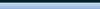

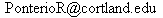 &
&