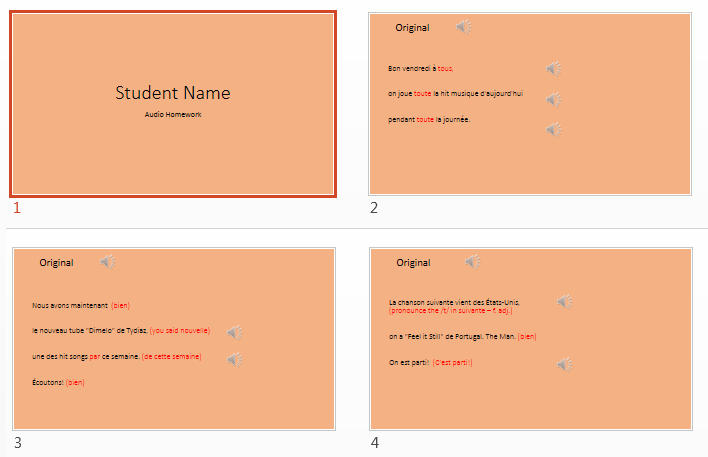In a separate PowerPoint for each student, we give the student's name and assignment name. On the feedback slide, we insert the file with the student's audio homework. Insert / Audio / Audio on my PC
If the homework is longer, we might need to use multiple slides. The text corresponding to the audio is placed in a textbox, broken up into small, manageable segments. Colored highlights or parenthetical comments explain where there are issues with the student's work.
Finally, the teacher can insert audio as needed to provide corrective feedback. Insert / Audio / Record Audio