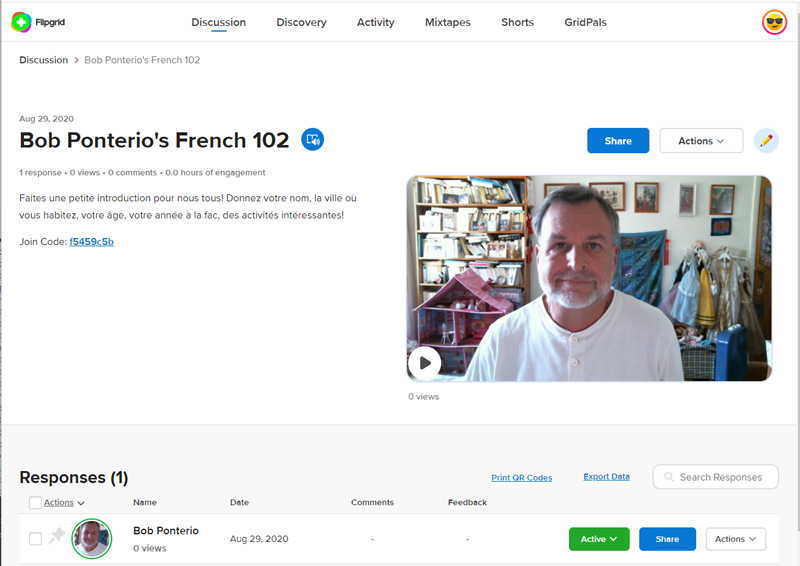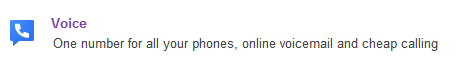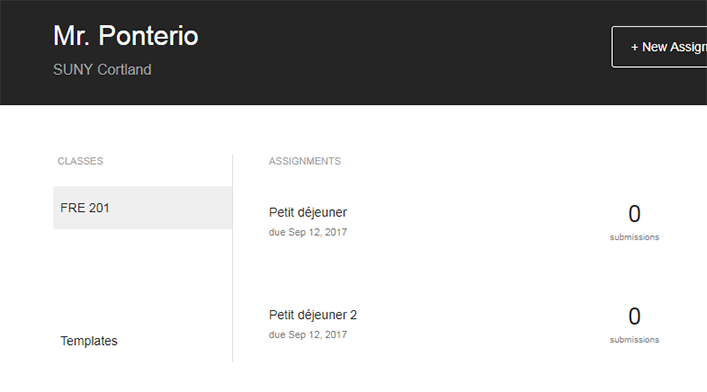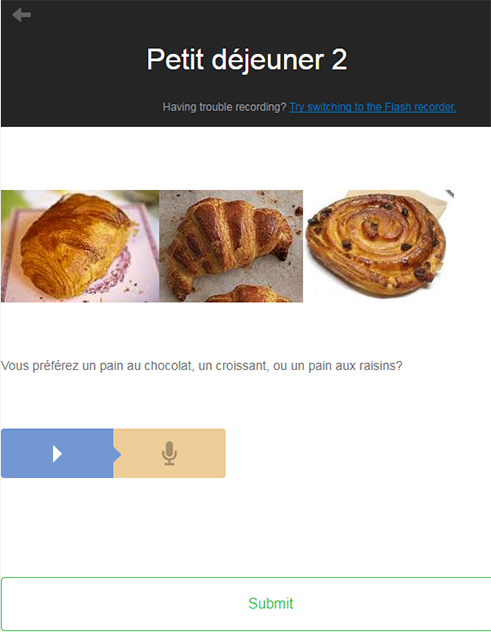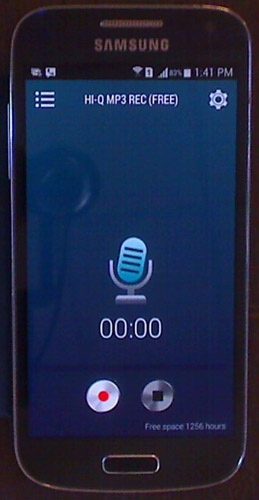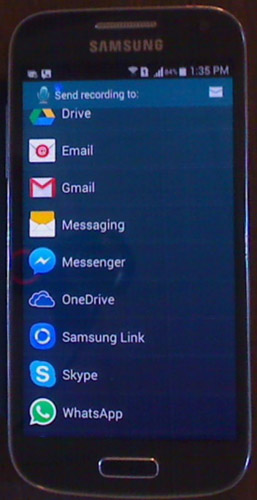Sometimes, without realizing it, we send the message to students that it is the written language that is most important. We evaluate more writing than speaking in homework and on tests and exams. If we want students to focus more on oral language, we need to put our money where our mouth is and assign more oral work. Here are a few examples of tools that can aid us in assigning oral homework for language class.
Flipgrid
You can set up a free Flipgrid account for educators to leave a prompt and have students respond with their own videos made with a webcam or perhaps with their phone. Although more things might go wrong with video vs. audio, a video response sets up a more personal interaction between student and teacher. And if all students can view the responses, it also contributes more to class cohesion.
Though Flipgrid works through the web site, you or your students can also download the Flipgrid app for cell phones or tablets.
Once you have your account set up, you can create groups for each class, then add assignments (Topics) to the groups. You can share a Join Code so your students can view your prompts (called a Topic) and make their own video response. Since there are lots of options, we won't go into the details here, but tutorials linked below do a great job explaining the details. Here are some good video tutorials to walk you through the process:
Flipgrid Tutorials for Teachers Part 1 (Set up); Part 2 (Share grid with students); Part 3 (Post a topic); Part 4 (Student responses)
Although the Prompt or Topic is written, you might wish to add a video prompt and/or your own video example of what you would like your students to do.
Here is my first "Topic" for my French 102 class:
Faites une petite introduction pour nous tous! Donnez votre nom, la ville où vous habitez, votre âge, votre année à la fac, des activités intéressantes!
Here is my Flipgrid assignment. I have set the maximum length to 45 seconds, though my students should not need so much time for such a short response.
And here is my sample response:
Students do not need an account to record their response. They can redo their recording, stop and add to it. Responses can be downloaded. Students in the class can view each other's responses as well.
Google Voice
You can set up a Google Account or perhaps you already have one. One of its many tools or features is Google Voice.
Google Voice gives you a free telephone number that you can use to call and receive calls through your account. It includes voicemail as well. Some Google Voice features cost money, but receiving voicemail is free and can be used to collect student audio homework.
Why would you want students to be able to respond orally to questions outside of the classroom? Think about that for a minute.
Students can call your Google Voice number from their telephone. Begin by leaving your name. Then answer the question or do the oral assignment. For instance:
Say, "Bonjour monsieur. Je m'appelle Snow White." (If you prefer, you can use Spanish or English. Also, if your name is not Snow White, please use your real name!) Tell me something about yourself.
You'll be able to access your students' audio responses to your assignment through your Google Voice account web page.
Think of an assignment that you might give yourstudents using Google Voice.