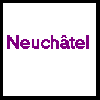 |
||||
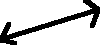 |
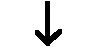 |
|||
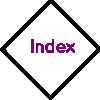 |
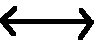 |
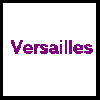 |
||
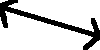 |
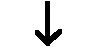 |
|||
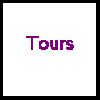 |
| Jean LeLoup & Bob Ponterio SUNY Cortland © 2017 |
A flow chart is a graphical representation showing the flow of control among the steps in a program, people in an organization, or pages of a presentation. The elements themselves are represented by simple icons (circles, rectangles, diamonds) to allow the viewer to focus on the way the user will move through the steps in a process. A flow chart indicates sequences and decision points as well as starting and stopping points. It is easier to grasp relationships visually in a flowchart than in a verbal description, so such diagrams help us avoid leaving out steps in a process. Flowcharts are about processes, how things work, what happens next, for instance in the function of computer program or getting paperwork through an organizational hierarchy. They can also show us what things will look like. Flowcharts don't have to be fancy, they are just an outline of your project. For an introduction to production flowcharts, see this flowchart overview or this one from Studio 1151. The following simplified chart illustrates a table of contents.
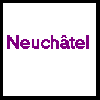 |
||||
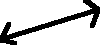 |
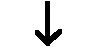 |
|||
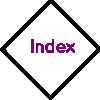 |
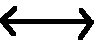 |
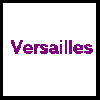 |
||
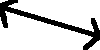 |
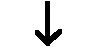 |
|||
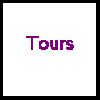 |
Storyboards are used primarily in film making to design individual shots before filming. They are also common in comic strip, animation, TV commercials, and multimedia design, but can be used for many other sorts of projects. Whereas a flowchart focuses on movement through a system, a storyboard or "content flowchart" allows far more detailed illustration of the contents of each element The storyboard should contain a sketch of the visual aspect of the screen, information which will be present, descriptions of animations, interactions (e.g. dialog boxes), sounds, and any other media. Although storyboards were originally linear, the addition of branching diagrams from flowcharts makes them useful for non-linear multimedia development. For some examples, see The Thing, The Thing (storyboard to film comparison), and samples from Animatics and Storyboards.
http://accad.osu.edu/womenandtech/Storyboard%20Resource/