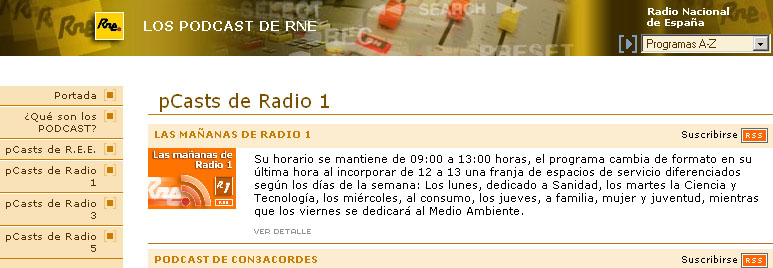Just what is a Podcast anyway? How is a podcast different from other online audio or video?
Online audio might be in mp3 or some other format. It might be a file that can be downloaded to your computer and played in a player such as WinAmp, Quicktime or Windows Media Player or it might be a stream that connects to your computer and feeds it the audio a little bit at a time as you listen through your computer's speakers, for instance using HTML5 Audio. An audio stream might be archived sound or it might be live, for example a radio station.
Similarly, online video might be in mp4, avi, Quicktime, wmv, flv or some other video format. It can be a file that can be downloaded to your computer and then played in a media player. It could also be a stream that connects to your computer and feeds it the video a little bit at a time as you watch on your computer screen, either in your web browser or in a separate application. A video stream could be archived video or it can even be live, for example a TV station.
For both audio and video, a downloaded file can be saved for playback at a later time, but you will watch or listen to a stream as it comes into your computer. There is also software available that may be able to capture a stream and save it as a file.
For language learning, useful online audio and video might be authentic media from radio or TV stations, learning materials such as audio and video that accompany a textbook, or teacher-produced materials that the classroom teacher puts on a web site where students can download them for activities assigned to the class. A Flipped classroom is a good example of this.

This picture shows a video stream playing in a web browser.
A Podcast is really a special way to download audio or video files. Using software or apps such as iTunes, Pod Wrangler, Downcast,Pocket Casts, Dogcatcher, or many others, you can set up a Podcast subscription that will automatically download files that you subscribe to. For instance, you might subscribe to the French evening news on TF1 or to a daily show about current music on a Spanish radio station. Every day, the subscribed program will be downloaded to your computer for you.
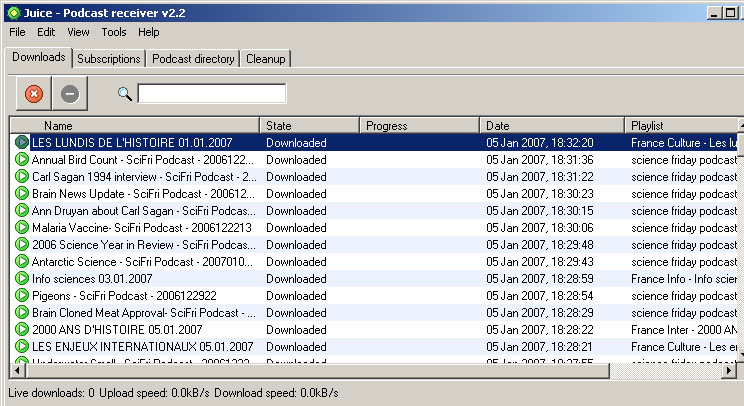
This image shows
a number of radio podcast subscriptions downloaded using Juice.
You might then watch or listen to the Podcast on your computer or the software could transfer it to your portable media player (Video iPod or Creative Zen Vision) or phone.
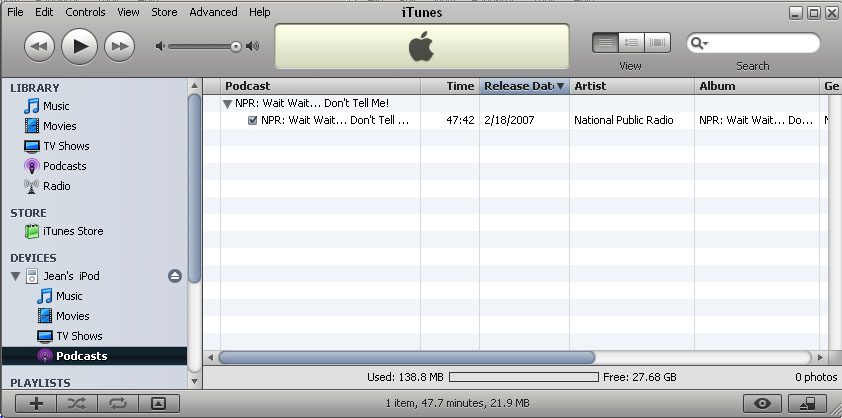
Here we see a Podcast that has been downloaded using iTunes and placed on an iPod to be listened to later.
 |
When the player is connected to the computer, the software can synchronize the audio and video on the player and the computer as well as downloading new media from the Internet. |
| The storage space in the media player (this particular iPod has 30 gigabytes of hard drive space) can be used to store and organize a wide variety of audio and video files. |  |
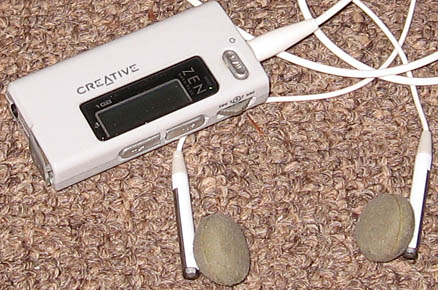 |
Though iPod is a very well known portable player, other brands perform in a similar manner. This Creative Zen Nano Plus can store 1 gigabyte of audio. |
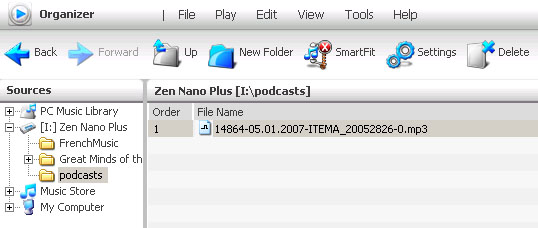 |
The portable player comes with its own software. But usually standard software can perform similar functions. |
On this French television web site, several options are available for watching the evening news. You can subscribe to the podcast by installing the subscription information in iTunes or another Podcast application or by bringing it directly to the portable player. You might have the stream fed directly into a personalized web page. You might view the video stream directly within the TF1 web site. Finally, you might simply download the file and save it in a folder on your hard drive.

Radio
Many Podcasts may be found, for instance these Podcasts from Radio Nacional de España.