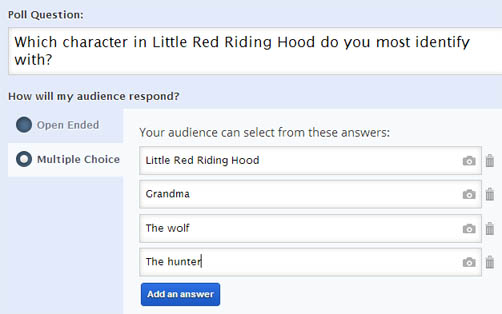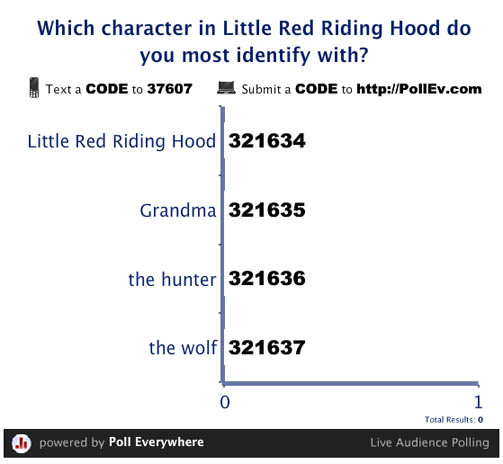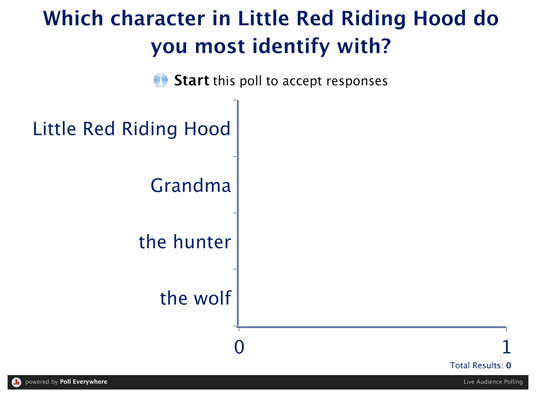Jean LeLoup & Bob Ponterio
SUNY Cortland
© 2012 |
Collecting student responses vie cell phones or other technology
Many teachers like the idea of collecting student feedback either in class or outside of class via technology that students feel comfortable with. This might include email, phone calls, Twitter, text messages, clickers, etc. You might collect student questions about homework ahead of class and then address those questions during class. You could test student understanding of a culture or grammar point as part of formative assessment. You could use feedback during class to keep students engaged. Results of polling can be displayed in real time to show students the class responses.
Technology might not be the best approach to addressing these goals in your classroom, but we should be aware of how they might work. Some of these tools can be quite expensive. We'll examine a tool that educators might be able to use for free.
Poll Everywhere allows the teacher to ask a question and generate student responses in a variety of ways. Use is free for educators but limited to 40 responses per poll. (If you need more than this, you have to pay.) We will see how to set up a poll and have student answer using either their cell phone or a web page widget. To keep our example simple, let's say that students have read Little Red Riding Hood and will tell us which character they identify with. We could collect reports on the answers of individual students and even grade them for a question with a right answer. The questions can be open ended, true/false or multiple choice. You can also include images.
We can set up our question with multiple responses.
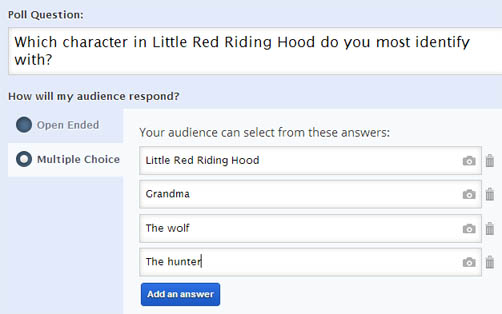
The students can text an answer to the number indicated by sending one of the codes listed below.
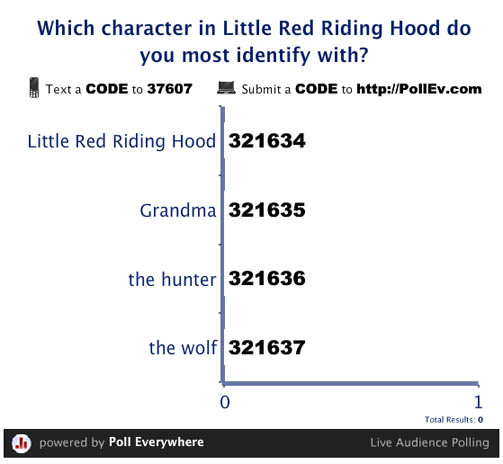
The could also use the following web link:
http://www.polleverywhere.com/multiple_choice_polls/ODI1MjczMzM3/web
They could tweet their response to @poll.
Displaying the collected responses is flexible. The chart could appear in a Powerpoint slide within a presentation. It could also be shown as a web page.
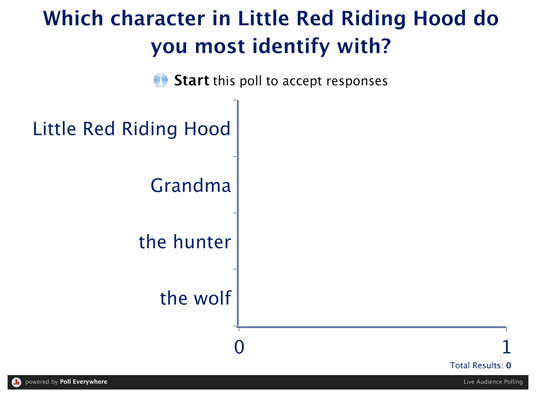
Polls can also take open ended responses.
Wolf symbolizes: http://www.polleverywhere.com/free_text_polls/LTEyNTIwODM1NDY/web
Here is an example of a poll using images.

Embedded script for chart:
Which pastry?: http://www.polleverywhere.com/multiple_choice_polls/LTE1MTIxNTE4ODI/web
Poll Everywhere has too many different ways to respond and to display responses to show them all. If this is something you think you might like to use, it is best to try out the various ways to use it and select a mode that suits you.
For additional information see:
http://www.polleverywhere.com/how-it-works
Poll Everywhere video tutorial: http://www.youtube.com/watch?v=WfgkN2zZIlA
Return
to Syllabus