![]() Gopher
Gopher
Gopher is an Internet application that allows you to browse many different kinds of resources by looking at menus or listings of information available. Its function is easy to remember because of its name: you use Gopher to "go fer" information that is on other computers all over the world. The menus in the Gopher system allow you to see what information is there; the Gopher client on your system then brings the information you want to your computer screen. The Gopher servers of the world are all interconnected and have been compared to a large library full of resources.
You need to have a Gopher client running on your server to access and use this application. To find out if you have Gopher, either click on the Gopher icon or type "Gopher" at the command prompt. If your system is running a Gopher client, this will connect you to a root menu of resources from which you can proceed to browse the "libraries" of the world. The menus are constructed in a hierarchical order; to return from whence you came you simply need to type "u" for "up"--this takes you up to the next menu level. You can also just "quit" the application from whatever point you are. Some Gophers are text-based and others use icons (graphical representations) to lead from menu to menu.
If you find a site with interesting and useful information, you can mark it by using the bookmark function of the Gopher service. Then, the next time you log on, you can view your bookmarks and go directly to that useful site. All Gopher clients are different, so you need to check the documentation of the system you are using to know what command to use for bookmarks and other useful Gopher functions.
Below is the first screen of the FLTEACH gopher. This will give you an idea of what a gopher menu looks like. Moving the arrow to the item you want is the way to select and move through the layers of each menu.
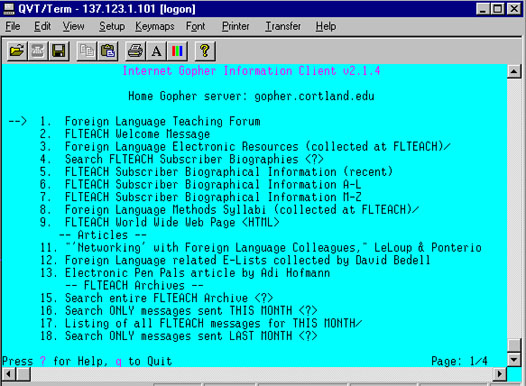
[Getting acquainted with the tools]