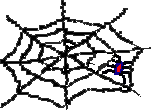 World Wide Web
World Wide Web
This is truly the "bells and whistles" application of the Internet. World Wide Web (WWW) pages have the ability to present multiple media, text, images, sounds, and moving pictures simultaneously. This puts it in a class by itself compared to other single medium applications. You, the user, can also interact with web pages to perform functions, such as sending and retrieving information. Web pages are sent for, received, and viewed via Web browsers. Several different browsers exist (e.g., Netscape, Mosaic, Internet Explorer), and some are available free to educators. Many of these can be downloaded from the Internet.
You begin by sending a request, via the browser, for a particular page. Each page has its own address, in the form of a Uniform Reference Locator aka Universal Resource Locator (URL). The address can include the name of the computer where the file is located and the directory. Web pages are transmitted to the WWW by Hypertext Transfer Protocol (HTTP). This protocol lets the computer know that a file is formatted in Hypertext Markup Language (HTML). The HTTP and the HTML designations should look familiar if you have ever seen a WWW page with its address. All URLs begin with http:// and many end with html tags. Because URLs frequently have many unusual letter or character combinations (e.g., http://xxx.crazy-name/~loco.html), you need to be very careful when entering them. It is best to copy and paste if at all possible, because computers are very unforgiving, and one misplaced diacritic or character will send you into cyberspace never-never land.
Once the page comes and appears in the browser, you will see that it is not a dead end. It contains information with links to other locations, either in the same document or in others at other places. These links are usually indicated by underlining and/or by being a different color than the rest of the text. When you click on a link, you are really submitting a URL for your browser to retrieve. A new page with the new location will appear to replace the old one, but you can always retrace your steps by clicking on the "back" button or icon in the tool bar at the top of the browser. You can also make bookmarks of neat sites you have found (much like in Gopher) so you can return to them another day.
WWW pages can contain much more than text and almost always do. Graphics, sound, sometimes moving pictures, interactive forms--all these can be represented in an HTML document and accessed by a web browser. Many times the browser will need to call on helper applications or plug-ins to display these files. A helper application is a program that is automatically called by the browser when needed to display a file (e.g., sound, graphics) from the Internet. A plug-in is a special kind of helper application that is so well integrated into the browser that the file is actually displayed within the browser page itself, as if it were part of the page.
[Getting acquainted with the tools]