When you launch your IRC client, you will see screens like the ones below.
The first screen is using mIRC as the client software, and the connection has been made to the server named Irc.ColdFusion.Net. The user (Bullwinkle) checked the list of channels available through this server, found an appropriate one, and joined it. As you can see, Bullwinkle is logged onto the channel #beginners. There are 8 other users on this channel at this time. Their nicknames are listed at the right. The place to enter conversation--to "talk"-- is the rectangular space across the bottom of the window. Bullwinkle has "said" hello.
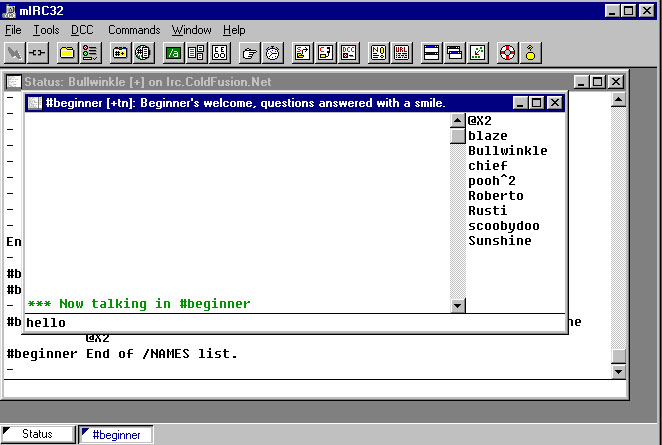
In the next screen, mIRC is again the client software, but this time the server is irc.bhnet.com.br, a server located in Brazil. Bullwinkle has logged on to this server and has joined a channel called "#amigos." You can see the nickname Bullwinkle in the list on the right. There are many users logged on to this channel, as evidenced by the scroll bar to the right where their nicknames are listed. When you /list the channels in IRC, frequently the number of users is indicated; some software lets you set upper and lower user number limits when searching for channels.
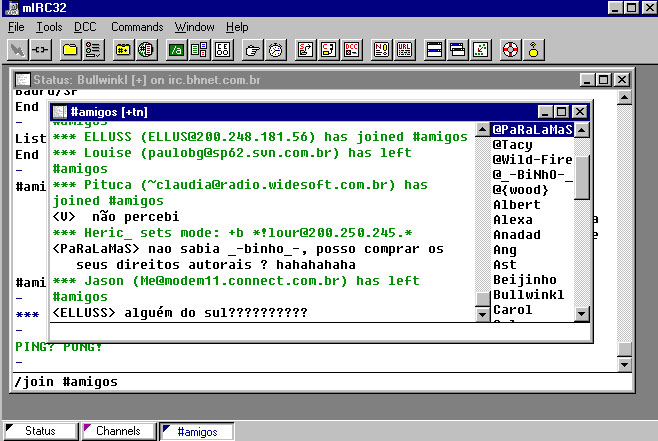
The next screen image, also using mIRC, shows one of several pull-down menus that facilitate the use of IRC. You have the option of typing commands or using pull-down menus to click on many commands that are frequently used. Here, Bullwinkle is going to "query user" and try to find out more information about someone else participating on this channel.
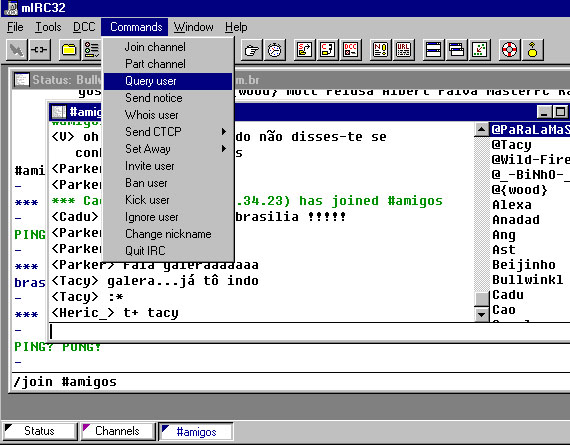
The final screen gives an example of what you see when using IRCle as your client software. Bullwinkle has now logged on to the channel #France, where a conversation is in full swing. Bullwinkle attempts to join the conversation in the dialog box at the bottom.
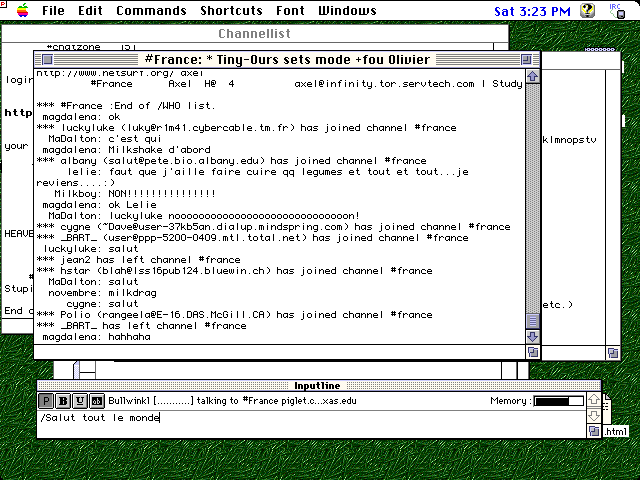
[Learning the basics] [IRC Activities]