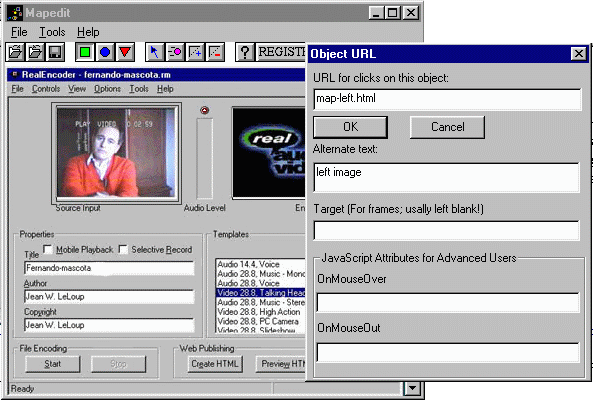| The image at the left is a client-side image map. Two areas have been defined as clickable so they each link to a different page. When the mouse passes over these areas, it will change to a hand. |
Several progams assist in the creation of client-side image maps. We will be using Map-Edit, which can be registered for free for educational institutions.
Map-Edit has extensive online help to assist in defining rectangles,
circles, or polygons as clickable areas and specifying the URL to link
to for each area. Begin by using File/Open to select a WWW page containing
the image that you wish to turn into a client-side image map. Then
select the image that you want transform. Finally use the rectangle,
circle, or polygon tool to define the areas. When finished, saving
will place the proper client-side image tags at the end of your WWW page.
These will be invisible when browsing the page but will appear in the HTML
source code.