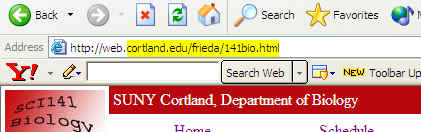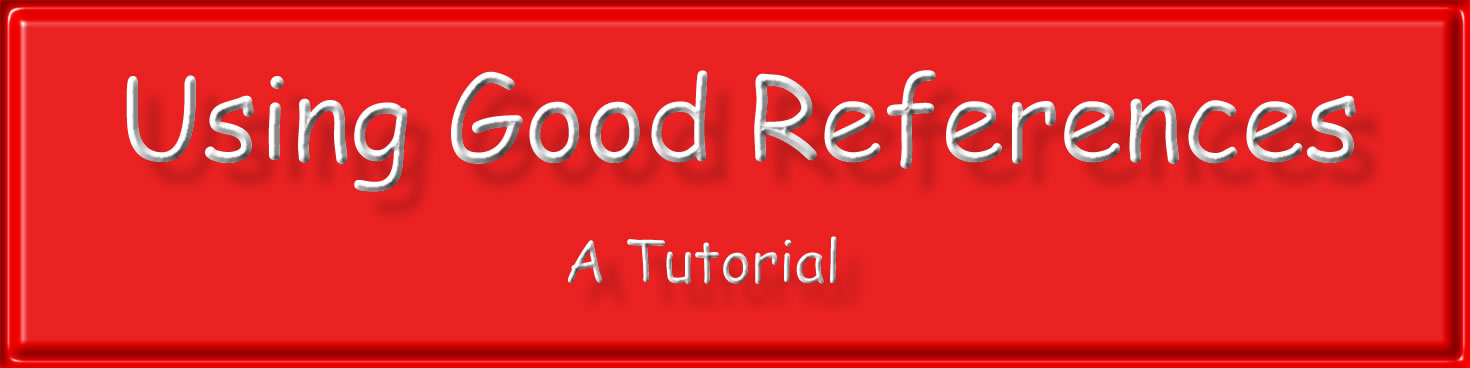
Evaluating Web Resources: 1. Check the URL
| Introduction |
|
1.
Check the URL |
Step 1 - Continued 1.b. Who owns the URL? (or who put the information up?) For the rest of this tutorial we are going to refer to the following website - http://web.cortland.edu/frieda/141bio.html - I recommend that you keep this site open so that you can refer back to it during the tutorial. Again, from the URL we can get some good information.
Look at the highlighted section. If it is not clearly apparent who made the website, work backwords. The last part of the url is "141bio.html" Try erasing that part of the URL and see what happens. (The resulting URL would be http://web.cortland.edu/frieda/) Go ahead try it! In this case, it takes you right to the information about the author. If that doesn't work, go further; keep erasing until all that is left is the main information about the website (e.g. http://web.cortland.edu). It is very important to verify the credentials of the author. 1.c. If this is an individual's website, what can you find out about the individual? It is rather easy to find out about the author of our sample webpage. We saw one method above in 1.b. We could also look for author credits on the page itself.
At the bottom of the sample page, the author is listed. Although the author's email is not directly listed, clicking on the author's name takes you to a script (mailto:[email protected]) that automatically sends a note to the author. One question should linger in your mind: If a webpage does not
divulge the author, why would that be? What does that author gain
or lose with anonymity? |
| This tutorial was created by Aaron Fried, contact [email protected] with comments. ©2004, Aaron Fried |