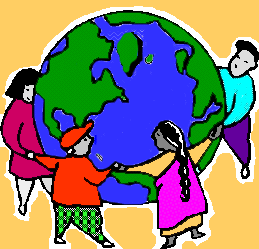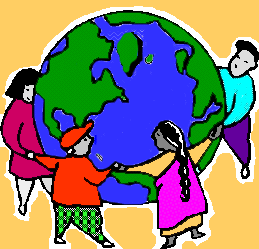This
week in class we began by participating in a community builder
called Two Truths and a Lie. Community builders are essential in
classrooms where teachers utilize cooperative learning
structures. Community builders help students get to know each
other personally which will allow for a stronger background of
relatedness when completing assignments in class. Many of the
community builders and sharing structures that I use in class have
been created and studied by Spencer Salend. For more
information on him, his work or the learning activities I
implement in class, you may want to visit his website at Kagan
Online. This
week in class we began to inquire into the term 'digital divide'
and work to understand what it means. Students worked in groups of
three to better understand the potential ways that technology can
separate certain groups of people regarding 1. classroom
environments; 2. gender, 3. race, and 4. environments at work. In
class, students reviewed the following website to begin to
understand this term more fully:
http://www.pbs.org/digitaldivide/themes.html.
It will be helpful to continue to think about the references that
were made regarding the digital divide on this website as you
begin to read Warschauer's text that is assigned for this class. In
class. we began to discuss ways that we can search for
information on the Internet. There are two main Web browsers
that are often used: Internet Explorer and Netscape Navigator. We
reviewed three types of search tools. Indexed search engines,
non-indexed search engines and meta search engines.
There are different types of effective web search tools. They are:
1. Indexed search engines
a. http://www.yahoo.com
2. Non-indexed search engines
a. http://www.google.com
b. http://www.altavista.com
3. Meta search engines
a. http://www.dogpile.com
b. http://www.metacrawler.com
*It is estimated that about only 30% of websites are accessible through the above search engines. To find sites that seem 'invisible' when using the above searches, use this site to locate specialized search engines and directories:
http://webquest.sdsu.edu/searching/specialized.html
There are search engines that are kid safe/student friendly. They are:
1. KidsClick! - This is a search engine that was created and is maintained by librarians. It is an indexed site that was a project of the Ramapo Catskill Library System in Middletown, NY. It is maintained daily by the Colorado State Library. KidsClick! Is not an internet filter. No advertising is found on KidsClick! Pages. The website address is:
http://www.kidsclick.org
2. Yahooligans! - This is a search engine that serves as a web guide for kids. Educators check for content accuracy and link appropriateness for children aged 7-12 carefully check each site. Every site that is indexed by Yahooligans! is hand-picked by their editors. That is the only way that the sites get into their directory. The website address is:
http://www.yahooligans.com
3. Ask Jeeves for Kids - This is a search engine that accepts questions that are asked in a typical
question format to facilitate students' ease with finding answers. Users are encouraged to write their questions in a sentence format when searching for information. The search engine is maintained by askjeeves inc. in Oakland, CA.
The website address is: http://ajkids.com
4. FactMonster - This search engine is published by Pearson Education and was first known as infopleasekids.com. The site has updated daily features as well as content-specific information. There are advertisements that pop-up and are highlighted in a banner on top of the web pages. The website address is:
http://www.factmonster.com
5. Awesome Library - This search engine previews all web sites that are searchable and only accepts them if they are found to be kid-friendly and are high quality for Internet users. The Evaluation and Development Institute (EDI) and Dr. R. Jerry Adams own this site. The website address is:
http://www.awesomelibrary.org
6. Dib Dab Doo and Dilly too! This search engine is filtered to be kid friendly. It is owned and maintained by a father of 4 children who wanted to create a search engine that was safe for children. This is an ad free search engine. The website address is:
http://www.dibdabdoo.com
Near the
end of class, I provided a sheet with three websites that I asked
you to review prior to next class. They were: http://www.saisd.net/SCHOOL/157/2000-2001/fifth/Esp/index.htm http://www2.lhric.org/pocantico/tubman/tubman.html http://www.internet-at-work.com/hos_mcgrane/greece/eg_greece_intro.html In
class, I mentioned that we would begin to use particular criteria
to evaluate websites. The website
that includes this information is from the Olin & Uris
Libraries located at Cornell University. Click
here to access this web page.
That's all for this week. Keep reading, keep learning, and keep
coming to class! ~Kim |