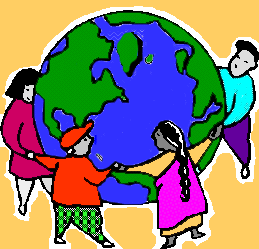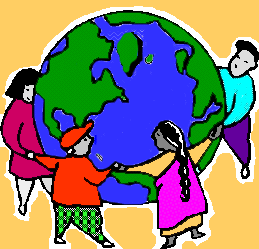|
Here
are the notes from this past week in class: Students
worked in pairs to reveal the complex interpretation of the term
'digital divide' and reviewed how the author Warschauer defines
this term. To show this information, students worked in
heterogeneous pairs (grouped by varying PowerPoint experience) to
create a PowerPoint presentation that provided a way to show this
information. After preparing the slideshow, students then used a
computer jigsaw sharing exercise to view the different slideshows
that were made. The main ideas that the slideshows revealed about
the digital divide included many references to Warschauer's text.
As Warschauer mentioned, "The original sense of the digital
divide focused on an overriding importance to the physical
availability of computers and connectivity. It is much more
important to identify more than just the physical ability of
computers. It is also critical to understand the issues of
content, language, education, literacy, or community and social
resources regarding technology in communities. It is also
important to understand the problems with creating a
"bi-polar societal split." (Warschauer, 2004, pg. 6). The
following information is helpful to know for online safety information when selecting
sites for student use:
The primary concern for teachers is the safe and effective supervision of pupils using the Internet in schools.
The web: Some sites are wonderful… others are not. Always preview a site AND its links prior to use in the classroom. Check for content appropriateness.
Check to be sure that the site is not asking information about users.
Chat Rooms: Chat rooms on the Internet are perhaps the most dangerous
areas for children. Chat rooms are often designed for a particular topic. However, we do not know who is chatting with the users. It is helpful not to use chat rooms in an educational context. Be aware that some internet sites
created for students provide their own chat rooms… Be cautious of this set up as well.
Email: Email is typically one-on-one communication or a communication with a specific group of people. However, there are increasingly large amounts of illegal material that is being sent through email. If you experience receiving any information like this yourself (or if your student does), it is essential that you contact the
CyberTipline at 1-800-843-5678 or go to http://www.missingkids.com
and click on cybertip. Illegal material includes threats to your life or safety, threats to others and evidence of other crimes.
For reporting unsolicited obscene emails, report to http://www.ObscenityCrimes.org
Watch for "cyberbullies" and cyberbullying.
Newsgroups/Forums/Bulletin Boards: These run as places to display info. But they are different than chat rooms because they are not in "real time". Never reveal explicit info.
about yourself or about your students.
The above information is necessary to know and understand because
when we as teachers facilitate the development of social education
on the Internet between our students with others, it is essential that we
create social contexts that are safe for students to learn from each other. We can
begin this adventure by creating one teacher-guided and owned email account to communicate with other teachers who will forward information about their class and student letters to your students. The
following websites provide wonderful contexts to begin to
establish global social connections to help students
develop a cultural awareness of others throughout
the world. This connection is what social education in the
digital age is all about. In class, we spent some time viewing
and discussing each website.
ePALS Global Network connects over 4.6 million students and educators in 191 countries for classroom to classroom projects and for cross-cultural learning. This site is owned and operated by ePALS Classroom Exchange, Inc. The website address is:
http://www.epals.com
Intercultural Email Classroom Connections connects meary 8000 teachers in 82 countries for email correspondence.
The website address is: http://iecc.org
Kids' Space Connection is an International Meeting Place for teachers and their students. This site allows users to obtain epals and to share international projects.
The website address is: http://www.ks-connection.org
International Education and Resource Network (iEARN) is a global network that allows educators to share projects with other classrooms around the world.
The website address is: http://iearn.org
Students of the World is a website originating from France that offers epals, information about different countries and some participating schools' websites. The website address is:
http://www.studentsoftheworld.info
Kidlink is a website that encourages youth to build social and knowledge networks around the world. This site offers listservs and chatrooms for students so be cautious when using this site. As always, review all contents first.
The website address is: http://www.kidlink.org/english/general/intro.html
WorldWise Schools connects students to Peace Corps volunteers around the world. This allows students to read and respond to letters (correspondence match), watch videos about volunteers' experiences and read stories from people all over the world.
The website address is: http://www.peacecorps.gov/wws
United Nations Cyber Schoolbus is a global teaching and learning project that allows teachers and students to email a global ambassador questions. The site contains info about Model United Nations (a simulation of UN) and other info about the UN.
The website address is: http://www.un.org/cyberschoolbus/
People to People International School and Classroom Program is a program that connects classrooms together from around the world to complete "pen friend" projects to help students learn about and appreciate cultural differences.
The website address is: http://www.ptpi.org/programs/school_class.jsp
That's all for this week. Keep reading, keep learning and keep
coming to class! ~Kim
|