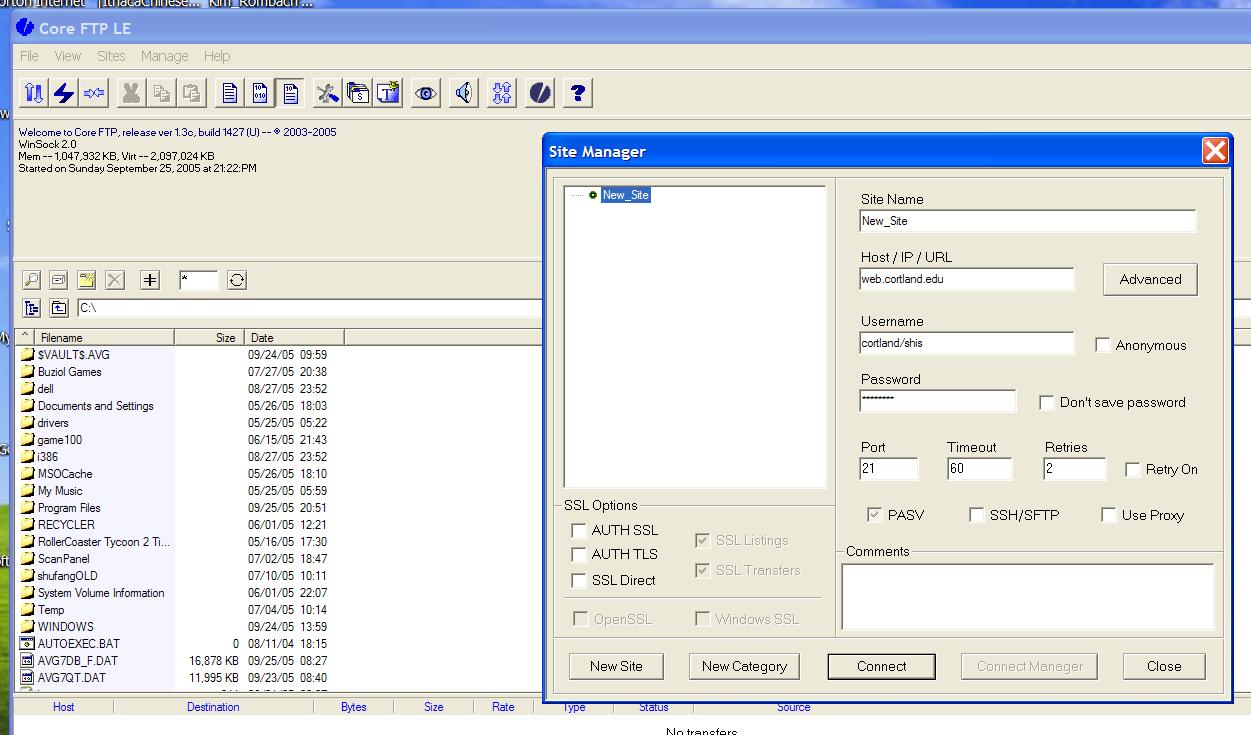
Netscape Composer and FTP Downloading and Installation
You can always go to the labs on campus to learn and
practice your web design skills. But I also encourage you to install the two
programs we are using in our labs for web design: Netscape Composer and WS_FTP
FL (there are a lot of FTP programs but this is the one installed in the
on-campus labs and it is probably the most popular one). You can download and
install them to your own computer for free. Here is where you get the downloads
and how you install them to your own computers
1) Click the first link on this site:
http://freeware.intrastar.net/ftp.htm
It may take a moment, but it should ask if you want to download or open the program. Download it, unzip and run the install.exe and it should work fine.
Ooops, the above link no longer works when I check it today (September 25, 2005).
Ok, here is another one that is as good as above WS_FTP FL. It is CoreFTP.
http://www.download.com/Core-FTP-Lite/3000-2160_4-10195752.html. Follow the downloading links and install it. The setting up is very similar to the WS FTP FL we used in class. Here is the set up:
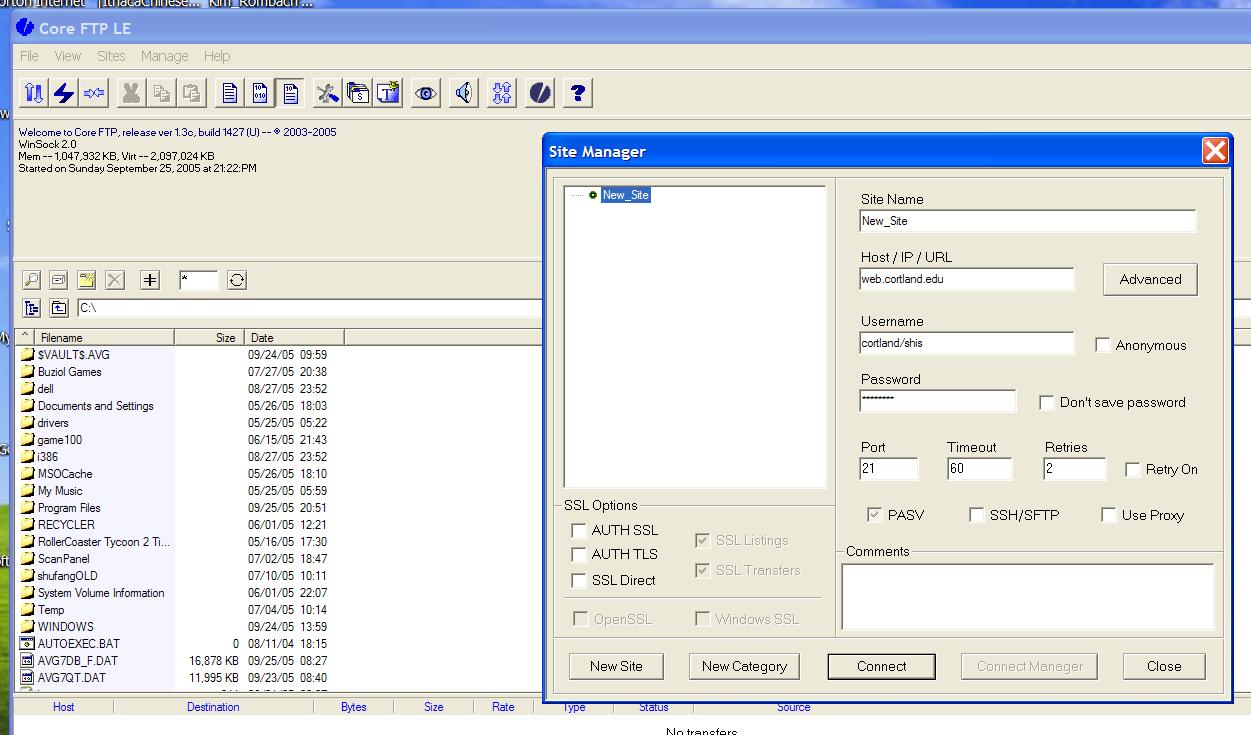
กก
2) To get WinRAR
Aha, to be able to make your downloaded FTP work, you need to unzip them! So there is always a lot more to learn. To be able to unzip files, you need to download and install unzipping programs. Here is a pop and free one:
Go to http://www.win-rar.com/, you'll see WinRAR 3.50. Click the Download link and then install (choose the right one for PC or for Mac). Follow the installation steps. As you try more of these stuff, you'll be more likely to develop intuitive sense. But you need to be brave and be diligent to try things out and you'll find it's fun to figure things out by yourself! And I am always ready to help-you need to tell me that you need help and I'll do the help individually.
and click Versions 7.1x (that is the version we have in our labs, so better not download other versions but this one, plus, 8.0x does not have Composer, so please do not download that version!) and then follow the installation steps.
กก
This page was last
modified on September 25, 2005
For comments or questions contact:
[email protected]
Dr. Shufang
Shi
กก