Behind the  and
and ![]()
In your previous activities, you probably came across many pages with images and sound, in addition to text. Many of the web’s images come in different formats (such as gif, jpg, pict, tiff). Likewise, audio files have different formats (such as au, wav, voc, snd, aif). Video clips or some form of moving pictures such as Quicktime movies are also available on the web. Frequently, web browsers are already configured to display these graphics and audio files, and they may do a fairly good job. However, several programs exist that can improve a browser’s performance, and it is worth the effort to install and configure them to work in conjunction with your browser. These programs are called helper applications and plug-ins. A helper application is a program that the browser uses automatically when it needs to display a certain type of file from a web page. A plug-in is a special kind of helper application that is well integrated into the browser; the file being accessed is displayed within the browser itself as though it were part of the page. Often, web pages that display these audio and video files also have links to sites where you can obtain the necessary helper application or plug-in in order to hear or view the files. This generally involves clicking on the link, downloading the application, and storing it in an appropriate place on your hard drive. If the page does not have a link to a site for the application, you will need to get it on your own.
One really good place to go for computer applications is a site called TUCOWS. This site has many mirror sites and is an excellent resource if you are looking for an extra helper application or plug-in or just about any other type of application associated with communications technologies. The applications are categorized, explained, and rated. Links are also provided to sites where the applications are available. It is sort of a one-stop shopping place for Internet applications. (Obviously, there are many such places on the Internet, and you are certainly welcome to search for one that serves your purposes if you do not like TUCOWS or do not find what you are looking for there.)
A TUCOWS URL for Windows software is:
A TUCOWS URL for Macintosh software is:
Public archives sites also exist for Windows and Macintosh software. These sites generally just list the software and its version, and you can ftp the file from there to your own computer. Of course, this assumes you have a particular application in mind. That is where the TUCOWS reviews might come in handy.
Don't worry: after you have learned about the software that makes those web pages look and act so spiffy, you will have a chance to use some yourself in the assignment for Part Three.
Below are some examples of what you will find at some of the public archives. I have also included a few reviews of products from TUCOWS so you have an idea of what you can find out about the software at that site. These are helper applications and plug-ins that you might want to use for accessing audio and video files. Some are freeware and some are shareware. Many more programs exist, and they range from performance of very simple tasks to very complex audio and graphic editing and production. Depending on how "hooked" you get on all of this, you can investigate further on your own.
Public Archive site:
Examples from TUCOWS:
Movie Viewers are applications that will allow you to view and manipulate movies files such as Quicktime, MPEG, or Microsoft AVI.
NET TOOB 3.1
Version Number: 3.1
Revision Date: January 3, 1997
File Name: nettoob95.exe
Byte Size: 1,269,025
License: Shareware
Also Available: Windows 3.x Version
HomePage:http://www.duplexx.com/
Description: The best multimedia viewer for MPEG, .AVI, and .MOV... Well
you get the picture.
Software Review
Plays downloaded MPEG, AVI, MOV, FLC/FLI, WAV, MID & SND files. Integrates
with most browsers including Netscape, Explorer, and AOL.
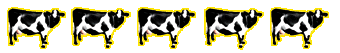
QuickTime Player for Windows 95
Version Number: 2.1.2.59
Revision Date: October 31, 1996
File Name: qt32.exe
Byte Size: 1,769,624
License: Freeware
HomePage:http://quicktime.apple.com/
Also Available: Windows 3.x Version
Description: Allows Web browser to display QuickTime VR scenes and object
movies.
Software Review
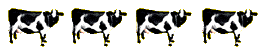
Cool Edit for Windows 95
Version Number: 96 12/13
Release Revision Date: December 13, 1996
File Name: c96setup.exe Byte Size: 2,058,263
License: Shareware HomePage: http://www.syntrillium.com/
Also Available: Windows 3.x Version.
Description: An excellent audio package.
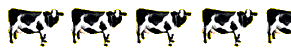
TrueSpeech for Windows 95
Version Number: 3.20b
Revision Date: July 20, 1996
File Name: tsply95.exe
Byte Size: 962,087
License: Shareware
HomePage: http://www.dspg.com/
Also Available: Windows 3.x Version
Description: Enables the efficient compression, storage, communications,
and playback of digital speech reducing costs.
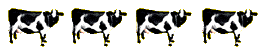
Public Archive site for graphics:
Here you can get:
AddJFIFcomment 1.0.1
FlattenMooV
GIFConverter 2.3.7
GraphicConverter 25
Graphics Interchange Format (GIF) Specification 87a of June 15, 1987
Graphics Interchange Format (GIF) Specification 89a of July 31, 1990
JPEGView 3.3.1
NIH Image 1.5.9
Show! 1.0.3
Sparkle 2.4.5
Transparency 1.0
Sparkle
Version Number: 2.4.5 (FAT)
Revision Date: July, 1995
File Name: Sparkle245.hqx
Byte Size: 1,151,727
License: Freeware
Additional Files Needed: Sound Manager 3.1 (202k)
Also Available: Sparkle 2.3.5 (1153k)
Description: Sparkle is an MPEG player for both 64k and Power Macs. On
a Power Mac Sparkle really flies! Even better than playing MPEG files,
Sparkle can convert them to Quicktime movies!
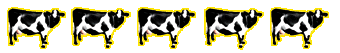
AVI To QT
Version Number: 1.1
Revision Date: Feburary 10, 1995
File Name: avi-to-qt-kit.hqx
Byte Size: 222,637
License: Freeware
Description: Converts AVI files to Quicktime .
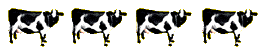
Public Archive site for sound apps:
Here you can get, for example:
ConvertMachine 1.0.6
Digital Oscilloscope 2.1
Frequency Meter 1.0
MPEGAud 1.0
NetDeck 1.0
SoundApp 2.2.2
SoundEffects 0.9.2
SoundMachine 2.6.2
SoundMaster 1.8.1
SoundView 1.3.3
Ulaw 1.4
Below, some sample reviews from TUCOWS:
Sound Machine
Version Number: 2.6.2
Revision Date: March, 1996
File Name: SoundMachine2.6.2.hqx
Byte Size: 401,304
License: Shareware
HomePage: http://www.anutech.com.au/tprogman/SoundMachine_WWW/welcome.html
Description: Nice sound player and recorder, it can be used as a helper
application for your WWW browser.
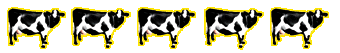
SoundApp
Version Number: 2.2.3
Revision Date: Feburary 26, 1997
File Name: SoundApp.sit.hqx
Byte Size: 848,001
License: Freeware
HomePage: http://www-cs-students.stanford.edu/~franke/SoundApp/
Description: SoundApp can play or convert files dropped onto it in a varity
of formats. Will also play "lists" ad randomized shuffle playback
mode
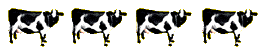
RealPlayer by RealAudio (free for individual use), both platforms:
http://www.realaudio.com/products/player/download.html
QuickTime is a system for storing and playing back real-time multimedia information such as video, animation, sound, virtual reality models, and more.
http://www.actwin.com/actwin/quicktime.html
Below, sample reviews from TUCOWS:
QuickTime Plug-In for Netscape Navigator (Mac)
Version Number: 2.0
Revision Date: June 4, 1996
File Name: m_plugb12.hqx
Byte Size: 67,901
License: Freeware
HomePage: http://quicktime.apple.com/
Description: Allows you to view quicktime movies inside Netscape Navigator.
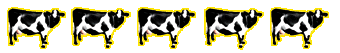
QuickTime 32-bit Plug-In for Netscape Navigator (Windows)
Version Number: 1.1 Final Canidate
Revision Date: December 10, 1996
File Name: QTPIVR32.EXE
Byte Size: 208,417
License: Freeware
HomePage: http://quicktime.apple.com/
Also Available: Windows 3.x Version
Description: Allows you to view Quicktime movies inside Netscape Navigator.
Software Review
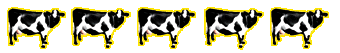
In your previous activities, you have probably encountered sites with audio and video files of interest. You might have accessed them with the current configuration of your browser, or you might not have accessed them at all because you did not have the necessary helper application or plug-in. Now you know about these things and can find just about anything you need to enhance the web pages you access.
Your assignment is to find some audio and video files that are relevant to your own TL. These might even include streaming audio files (live from wherever!) that enable you to listen to a TL news broadcast or music radio station or video clips that show you some aspect of the TL culture in action. Using the information above, download the proper helper applications and/or plug-ins, install and configure them according to your browser’s instructions, and access those files that you have put off. You will be pleasantly surprised. Be prepared to discuss the files you have found and indicate which helper applications and/or plug-ins you found beneficial for optimal performance in accessing these files. You can share this information in your FL methods class.