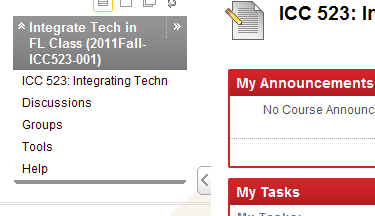 |
Log onto your Blackboard / eLearning space for ICC 523. Look under the DISCUSSIONS tab in the left hand column, and follow instructions to contribute to the Literacy: Reading on the net threaded discussion. Please create threads for your own original comments/contributions that you should have written for assignment 1. You should also add your own comments as responses to at least two other students' threads (IOW you are commenting on the same aspect of the article as the other student). Read what others have written and return to the discussion several times to read what has been added and contribute more to the discussion. We will be using several different discussion formats this semester.
|