 Integrating Technology in the Second Language
Classroom
Integrating Technology in the Second Language
Classroom
SUNY Cortland
ICC 523
Materials for this course were developed in part through Languages Across the Curriculum grant from the SUNY Office of Educational Technology.
Bob Ponterio
Office: 225-D Old Main
Office hours: WF 10:30-11:30; T 1:00-4:00 & by appt.
Telephone: 753-2027 (office)
753-4303 (Modern Languages Dept.)
E-mail: 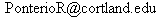
Tues. 4:20 p.m. - 6:50 p.m.
Old Main 223 (Language Learning Center)
3 cr. hr.
Fall 2017
Catalog description: Focus on learning how to use communications technologies and develop related foreign language materials with an emphasis on pedagogically sound integration of these technologies and materials in the foreign language curriculum. Technologies to be explored include: presentation software, interactive multimedia, the World Wide Web, and real-time communication. Prerequisites: Graduate status or permission of the department. (3 sem hr.)
This course will develop skills in using the tools of international communications for today's global village. Students will learn to use these tools to create materials through projects directly related to the student's individual language. An adequate competence in the target language is essential for success in this class, and students will be expected to work with and create texts in languages other than English. Examples of the communications technologies to be explored include: presentation software (PowerPoint), the World Wide Web, real-time communication (voice and video conferencing), software for digitizing media. The course is intended for language teachers wishing to incorporate electronic communications technologies in their curriculum. Students should already know the basics of word processing, email use, and WWW navigation.
Needed for class:
- A computer - Duh!
- A USB flash key memory drive or something similar such as a cloud drive (Google Drive, Dropbox, MS OneDrive).
- We will use MS PowerPoint for one project - you should be able to find it in most computer labs or get it free with Office 365.
- SUNY Cortland students get Office 365 for free on up to 5 machines while they are students - http://www2.cortland.edu/offices/information-resources/office-365-for-students.dot.
- You will definitely need software to edit your web pages at home. KompoZer is fine. However, we may decide to switch to Adobe Creative Cloud.
- Image editing software (I recommend Adobe Photoshop Elements, current version is 15 ($59 Amazon), I am using 8, You can also get Adobe Creative Cloud, including Photoshop and Dreamweaver, as a student for $20/month.). For free options: http://www.techradar.com/news/software/applications/best-free-photo-editing-software-10-top-image-editors-you-should-try-1135489
For a free Photoshop App, you might try Adobe Photoshop Mix: http://www.adobe.com/products/mix.html. It might be enough to do most of what you need on a IOS or Android device qith a touch screen.
Web Development Software KompoZer has been our main web software for this class in the past. KompoZer is free and can do everything you need for this class http://kompozer.net/ . Don't forget to download the right copy for your operating system (Windows, Mac, Linux). A second free web content editor you might wish to consider is BlueGriffon. It is much like KompoZer, but is more up-to-date in some respects. I prefer Adobe Dreamweaver for web development, but it often costs about $149 with an academic discount.. Do NOT try to use MS Word to make web pages or fire and brimstone will rain down on your head.
|
| 29 August | Introduction to course; assignment 1 |
| 5 September | Viewing file extensions in Windows; Zip compression - archiving files & folders for easy transport; Dropbox, Google Drive, OneDrive, iCloud ; Photo class list or seating chart in MS Word ; E-mail with accents (character sets), word wrap, attachments, and long links; Professional e-mail: your address & signature (How do you want your students' parents or your boss to see you?) Internet Browser Basics (Firefox, Chrome, Internet Explorer); How computers work: video Web editor overview: Dreamweaver (CS4) HTML intro; KompoZer version of HTML intro; Dreamweaver (pre-CS3) HTML intro Designing an index page for your assignments; Blackboard (for online discussion):Log in to MyRedDragon, eLearning. |
| 12 September | Copyright considerations; Flowcharting and Storyboards -Overview; Some Beginning WWW resources; Audio homework: Google Voice, Lingt, WhatsApp, Record mp3, Vocaroo, Voicethread, Flipgrid, Kaizena; Web space setup for SUNY Cortland ; FTP to publish your page (publish Table of Contents page); Scanning introduction; |
| 19 September | Digital cameras samples; Photo editing (Photoshop Elements - or CE); Clip-art - finding and using ; |
| 26 September | We will spend time in class working on projects and reviewing linking and uploading; Sound 1: Sound Recording Basics; Set up a wireless microphone for a real-time classroom PA system; WebCam & Skype; Zoom Identifying pedagogical goals, objectives & outcomes (very important - work on this at home); Web page vs. blog (optional); |
| 3 October | Presentations of project #1 (If you are having trouble with scanning or sound, focus o n other aspects of your site instead. Navigation and layout are far more important); Grabbing YouTube videos for use in class - also VLC Player; What's a Wiki? Talking about Fair Use; Creating your own clip-art / transparent GIFs; Sound 2: Sound editing basics 2 ; |
| 10 October | Work on your second project: project #2 Interactive Web 1 - Basic Forms and Text boxes for feedback; Putting image editing, sound, and forms together: Sample vocabulary presentation with sound & drop-down boxes; After project 2, we will explore Powerpoint, so let's begin with some Powerpoint basics to be sure we are all on the same page... er... slide. PowerPoint 1: PPT Introduction; Tutorial - Creating a PowerPoint presentation; (tutorial for PPT 2007); (tutorial for PPT 2003) Do the Style lesson on your own. Be prepared to apply stylistic ideas to your Project 2. |
| 17 October | Fall Break |
| 24 October | Finish project #2 (We can try to finish them during class.); PowerPoint 2: PPT yes/no answer feedback; Video 1: Video recording; GoAnimate: Cartoon videos for student projects: http://goanimate.com/ ; Create tutorials by recording your desktop: Screencast-o-matic: http://www.screencast-o-matic.com/ ; Loom; Flashback Express; |
| 31 October | PowerPoint 3: PPT Interactive Animation within a slide for PPT 2010/2013/2016; PPT Interactive Animation within a slide for PPT 2007; PowerPoint 4: PPT Interactive Questions with Multiple Feedback Slides; PowerPoint 5: Using PPT to provide feedback on students' audio homework; Interactive Web 2 - Mouseover Table Feedback in web pages using background colors; Pedagogical models for authentic materials: examine descriptions and sample lessons. For foreign languages: Shrum and Glisan & PACE; for TESOL: SIOP, Consciousness raising, corpus analysis of spoken vs. written grammar - register. |
| 7 November | Interactive Web 3 - Making form elements more interactive (drop-down, radio buttons) ; Glossing texts in Word 2007/2010/2013/2016; Quizlet: Tools for creating online content, study guides, practice games; Collecting student responses: Poll Everywhere; Peardeck.com Sound 4: More sound editing; |
| 14 November | PPT project presentations; Interactive Web 6 - Glossing texts for the web (anchors & popups); Work on project #3 - lesson following a model; Re: Glossing, an article on vocabulary support for reading online - ON THE NET : Vocabulary Support for Independent Online Reading Desktop video conferencing - Skype; Creating simple videos for web pages with digital video cameras; |
21 November Thanksgiving 23 Nov. |
Optional class (work on projects, video) |
| 28 November | Control the appearance of links; Take a look at our Florence (NdP) glossing sample (using layers to control gloss contents & location); Interactive Web 7 - Popup windows for images; Video 5: Creating short instructional videos; Work on projects
Introduction to Cascading Style Sheets (CSS);
|
| 5 December | Mini project #3 - Web-based using text boxes, glossing, mouseover; Subtitle editing for captioning, tranaslation or pedagogical comments; Interactive Web 8 - Popups using Dynamic HTML ; Another way to use Popups within a web page by writing your own DIV, SPAN, and JavaScript; Wordle: online Word Cloud creator; Online Crosswords: online Crossword Puzzle Maker / Crossword Hobbyist / The Teacher's Corner Crossword Puzzle Maker ; (video project - edit ) |
| Final Exam Time: Tuesday, December 12, 4:20 - 6:50 p.m. |
Final project presentations; |
Course Description and Class Attendance Policy
-
As electronic communication in an international marketplace
continues
to make the world seem smaller, it behooves us to develop the skills
needed
to interact with people using these media across cultural and
linguistic
divides. This class is designed to provide an introduction to and
hands-on experience with many computer and Internet applications that
serve
as adjuncts to communication. Students will learn to use these
communications
technology tools to develop materials and projects directly related to
their individual areas of interest or major. The course will be
particularly
useful for language teachers wishing to incorporate electronic
communications
technologies in their curriculum.
Students are expected to attend all classes and to be punctual. Learning to use all of these applications will involve much time, both in and out of class. For this reason, students will need to make provision to work on assignments and projects outside of class in addition to the regular activities planned during class hours. The course instructor will be available regularly for consultation to assist students working on class assignments and projects. All students are urged to use the department computer language lab or other lab facilities as well as home computers when convenient.
-
Students will be expected to complete weekly assignments, which will
be announced in class and also made available on a Web (WWW)
page developed for this class. No text is required for this
class;
however, several texts will be suggested by the instructors to serve as
valuable aids during project development. Some readings for the
class
will also be on reserve, and others will be available on the WWW.
Students will also be required to complete at least several projects using various communications technologies and applications learned during the course. (Please see tentative schedule above.) One final project will be presented in our final exam period. Guidelines and evaluation rubrics for projects will be made available to students in class and on the course web site.
| Evaluation: | 1. Class attendance and participation | 10% |
| 2. Completion of weekly assignments | 20% | |
| 3. Mini-projects | 30% | |
| 4. Mid-term Project | 20% | |
| 5. Final Project | 20% |
ICC 523 and the Conceptual Framework:
This course, as is the case with all of our offerings in the Modern Languages Department,
is rooted in the ideals of liberal learning. The underlying ideal in
all of our classes, whether they be literature, culture, or language based,
is that all three of these elements are interwoven. The specific knowledge
and perspectives that will be acquired in this class reflect SUNY Cortland's
commitment to instilling in our students an acumen for themes and issues pertaining
to Global Understanding (knowledge of the interconnectedness of the natural
and human experience through exposure to the political, social, economic and
religious differences of the target language s literature and civilization)
and Social Justice (comparison and contrast of issues of social justice, equality,
and democracy between our society and those of the target language).
ACADEMIC DISHONESTY - from college handbook:
340.01 ACADEMIC INTEGRITY
. . . It is . . . the professional responsibility of all faculty to explain
the importance of honesty and respect for knowledge in order to ensure an
academic environment that encourages integrity.
. . . it is the responsibility of students to protect their own work from
inappropriate use by others . . .
Academic integrity is absolutely essential to ensure the validity of the grading
system and maintain high standards of academic excellence. In addition, all
members of the academic community must exhibit behavior exemplifying academic
honesty and encourage such behavior in others.
340.02 ACADEMIC DISHONESTY -- 1. Plagiarism
Each student is expected to present his or her own work. All papers, examinations,
and other assignments must be original or explicit acknowledgment must be
given for the use of other persons' ideas or language. . .
340.03 PROCEDURES FOR HANDLING ACADEMIC DISHONESTY
(1) The person reporting an instance of alleged academic dishonesty shall
complete and forward to
the Office of Judicial Affairs the Disclosure and Notification of an Academic
Dishonesty Charge form.
. . . If the filer of the notification form is a faculty member, whenever
possible she/he shall discuss the incident with the student prior to forwarding
the form to the Office of Judicial Affairs.
Student Disability Services:
SUNY Cortland is committed to upholding and maintaining all aspects of the
federal Americans with Disabilities Act of 1990 (ADA) and Section 504 of the
Rehabilitation Act of 1973.
If you are a student with a disability and wish to request accommodations, please contact the Office of Disability Services located in B-40 Van Hoesen Hall or call (607) 753-2066 for an appointment. Any information regarding your disability will remain confidential. Because many accommodations require early planning, requests for accommodations should be made as early as possible. Any requests for accommodations will be reviewed in a timely manner to determine their appropriateness to this setting.
