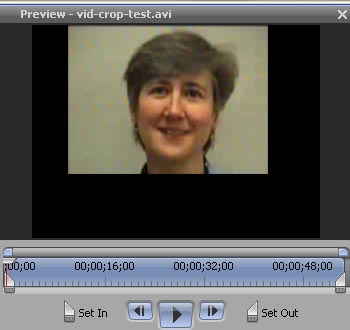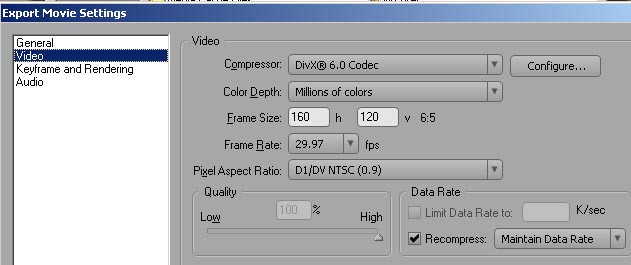Begin by planning the steps to your final product. Let's suppose that you have a videotape or digital video that you want to transfer to a WWW page in WMV format. For this exercise we will make a video whose dimensions will be 160x120. There are some problems in the quality of your original shot: the sound track needs to be edited, and the frame needs to be cropped because there is too much empty wasted space around the edges.
 |
The Cropping vs. Clipping Effects in Premiere (Window / Effects and Transitions) do not perform the same function. Cropping will in fact trim the video and then zoom in our frame, bringing it back to the original frame size. This can cause some some loss of image quality as pixels are recalculated and expanded to fit the current project size. It is also possible to modify the image frame without zooming in by clipping the entire movie (in this case the single shot) using a the Clipping effect so that we are trimming pixels from the frame and reducing the size of the frame rather than enlarging it. |
 |
Original clip: 320x240 pixels Trimmed clip:
|
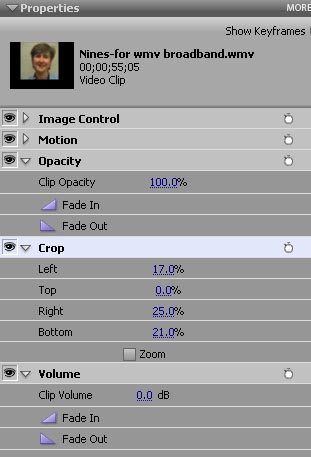 |
First let's do some calculations. For this exercise we want to crop the frame leaving 50% of the video frame in a final video measuring 160x120 pixels. In our example we captured our original at 320x240. In order to have a result of 160x120 when cropping, we can clip an equal percentage from the width and height of our video and then export the final version at 160x120 (which also changes the width and height by the same percentage. To achieve this we might clip the original by 30% combined right & left width and 30% height and zoomed in. |
Then we exported the video at a reduced frame size (160x120). (Note that this is just one approach the accomplishing this.)