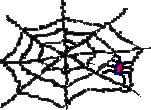![]() Netscape
Netscape
or
![]() Internet Explorer.
Internet Explorer.
While some slight differences do exist among browsers, they all serve
the basic purpose of letting you access materials and information on the
web. This information might be in the form of plain HTML documents, multimedia
files, or any combination thereof. The possibilities are as extensive as
a webmaker's creativity and ability. Remember in Getting
acquainted with the tools, we said that WWW pages were truly the "bells
and whistles" of the Internet due to their ability to present multiple
media, text, images, sounds, and moving pictures simultaneously. Well,
now it's time to ring those  and blow those
and blow those ![]()
Below are several activities designed to get you used to using the web. You will learn how to search for materials on the web, make bookmarks so you can find them again later, and download them or parts of them if feasible. You will find images, audio files, video clips, and unlock their messages. You will also use ftp sites to obtain the helper applications that are necessary to access all these multimedia.
Part One
 Searching the Web
Searching the Web
Foreign Language Resources
Millions of web pages exist, and the amount of information included on them boggles the mind. Much of it can prove useful to you as a foreign language (FL) teacher: target language (TL) country sites packed with cultural information, authentic materials--both visual and aural--just waiting to jump into your lesson plans. Unfortunately, there is also a great deal of

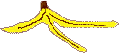 out there that is, frankly, a waste of your time. And time is what it is
about: it takes time to "surf the web" and find interesting
and useful sites.
out there that is, frankly, a waste of your time. And time is what it is
about: it takes time to "surf the web" and find interesting
and useful sites.
My first suggestion is that you try NOT to reinvent the wheel. Many FL teachers have already spent countless hours gathering information on sites specifically for their colleagues: that's you! Numerous homepages offer collections of FL resources (not the least of which is the FLTEACH homepage). Start with those collections, all of which have links to many others.
Assignment #1
Begin with the WWW Resources for Language Teachers, part of the FLTEACH homepage. Many of these links lead to eclectic collections spanning many different languages and cultures. That general focus is fine for now. (Later, you will need to find some TL-specific sites to investigate.) Pick one link and explore that site thoroughly. Take notes on what information and materials are available there in order to report back to your FL methods class. Then write a summary of the resources of your site and turn it in when you informally present the site to the class. Be sure to note the name of the link and to copy correctly the URL (remember what that is?) associated with it. You will need to include this information in your summary for the assignment. Another way to make sure you have the URL safely tucked away is to make aAssignment #2
Now we will move on to TL-specific sites. Hopefully you and your classmates have now found several interesting collections that contain links to information dealing specifically with your particular TL. You may use one of these for this assignment. Your other option is to return to the FLTEACH WWW Resources for Language Teachers and go to the language-specific sections (provided, of course, your TL is represented there). Your assignment this time is to choose one particular site for your TL and investigate it thoroughly. Again, summarize the contents of the link for your methods class and record the URL. Be sure to mention any unusual characteristics or offerings in the site. You should start looking at these sites with a critical eye and a mental notepad for jotting down possible uses of the site in your language classes. In Objectives #3 and #4, we will discuss pedagogical issues and concerns and explore ways to integrate these resources in your FL curriculum. For now, just become familiar with how your browser works, the web in general, and FL sites in particular.Part Two
Search Engines
Let's suppose that you have a certain topic in mind that you want to cover in your FL class, but in your web travels to date you have not run across any websites with information about it. It is such a fascinating topic that you are certain a site (or two . . .) must exist out there, but you just don't know where to find it, and the WWW is so big! Do you REALLY have to spend the rest of your life lost in cyberspace?Don't you wish there were a way to search the web for just your particular idea? There is: you can use a search engine. Search engines are wonderful applications that do a lot of work for you. There are several, they are VE-R-R-R-R-R-Y powerful, and they can save you a great deal of time. This is how they work:
Once you have your idea, you need to select a few keywords that directly identify or are readily associated with the idea. For example, you want to find a greeting in Urdu to welcome the new foreign exchange student from India that is attending your school. If you live where I do, Urdu speakers are a rare commodity. So you try the web. Because you do not have anything specific in mind just yet, you go to your search engine and enter the keyword "Urdu." The search engine takes your query and hunts all over the web for any HTML documents that have the word "Urdu" in them and returns the results in the form of links to those documents.
You might be surprised to learn that there are some 8000+ documents that have the word "Urdu" somewhere in them. Search engines are programmed to come up with as many matches as possible and then the best matches to your query are listed first. The query "Urdu" submitted to the AltaVista search engine yielded the initial screen below:
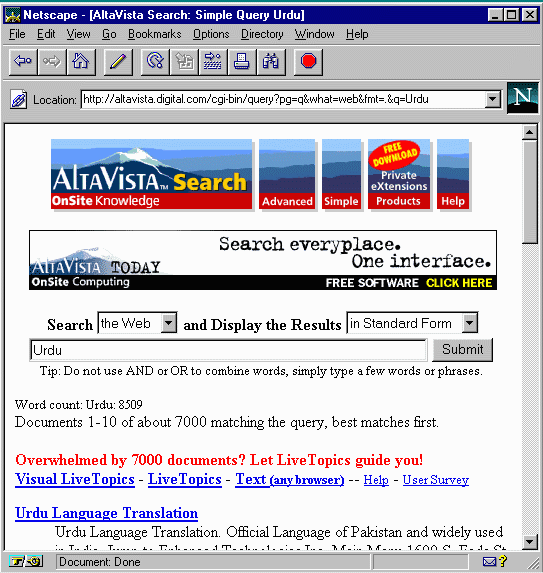
You take a look at the first page the search engine has returned and notice that one of the matches (#8 in this case) might be just what you are looking for: a greeting in Urdu.
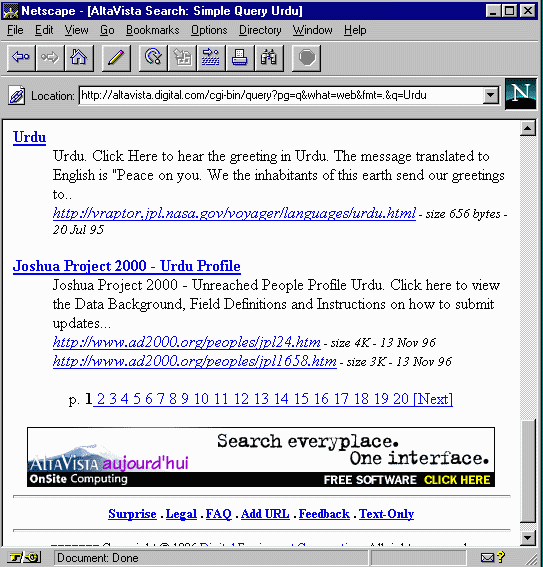
You then click on that link, go to the page, and access the audio file by clicking on it. Voilà: your greeting in Urdu.
O.K., those are the basics of searching for something. Now itís your turn. Remember we found our Urdu greeting by using a search engine. Below is a list of several search engines that will help you get started.
BIG HINT: Each search engine home page has instructions on how to design a search for optimal results. These instructions are generally labeled "tips" or "options" or "help" -- and they provide just that: assistance in selecting the keywords that will get you the best results.
Assignments
Your assignment, should you decide to accept it (remember that? **;-) is to become familiar with search engines so that you can use them to your benefit in finding materials and resources for your FL classroom.Assignment #1
Internet Search
Use one or several search engines to find the following information. Experiment with keyword combinations so you get an idea of how these searches work.(These are silly facts, I know, but they will take you all over the web and get you accustomed to doing searches. Bear with me.)
1. What is the name of the hotel in the southern most city of the world? How many stars does it have? How much would I have to pay for the Deluxe Suite if I wanted to celebrate New Year's Eve there?
2. On what street is the Churchhill Memorial Museum located in Bandar Seri Begawan? Where is Bandar Seri Begawan, BTW?
3. What does a dog say in Mandarin Chinese? (You know, in English they say "bow-wow" or "arf-arf.") How about the sound a gecko makes in Japanese? And a hen in Turkish?
4. Can I order salmon directly
from Iceland on the Internet? How much would a gift package of whole fillets,
door-to-door delivery cost me?
Wait--what's this have to do with FL instruction? Well, nothing really,
but I wanted to give you some idea of the range and variety of information
on the web, and it was lunchtime, and . . . . **;-)
5. How would you say "zigzag" in Quechua?
Assignment #2
Now that you have a better idea of how to search the web, we'll narrow the parameters for the next assignment just a little. In this activity, you will need to find some specific data or materials to use in a FL lesson. Think of an idea for which you do not have much information or many resources readily available, either in the library or your vast store of realia and "teacher stuff." Then see what you can find about it on the web. Take some notes, do some brainstorming, and come up with one activity for the FL classroom in which you can integrate information or materials that you have found on the web concerning your topic. Write a summary of the contents of the site, and then explain how you will integrate this into your FL lesson. You do not need to do an elaborate lesson plan; a brief sketch of your activity will be sufficient. Be prepared to present and discuss your findings and plans in class and then to turn in your site summary and activity sketch to your instructor. Don't forget to include the URL for the site!Remember to use the "help" files that accompany the search engines. For this assignment, you might also want to explore language-specific search engines. Several are listed below. If your language is not represented, just do a search on the web for
- +"search engines"+your language
e.g., +"search engines"+Urdu
Foreign Language Search Engines
ECILA FrenchLOKACE French
DINO-online German
WEB.DE German
Eule German
BATAVIANET Indonesian
Motore di ricerca Italian
Il ragno italiano Italian
YAHHO Japanese
Nippon Search Engine Japanese
ZOOM Korean
Wing-Wing-Wing Korean
SAPO Portuguese
El Indice Spanish
OLÉ Spanish
Whew! That's a lot of work and a lot to learn. Are we done yet? Actually, lessons on the WWW could go on forever . . . but this one won't. However, there are just a few more things you should probably know about the web, accessing its treasures, and using your browser to the fullest. Please go to Part Three of WWW Activities.
[Learning the basics]
SURP RISE !!!!!!!!!!!!