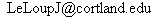FLTEACH Archives
All of the messages ever sent to FLTEACH are indexed and archived daily.
The Primary FLTEACH Archive, supported by our LISTSERV host at SUNY Buffalo, includes every FLTEACH posting that has appeared on the list since its inception in February, 1994. Here, monthly logs of all postings can be sorted in a number of ways depending on your personal preference.
To help protect subscribers from SPAM, Email addresses are hidden in the archives unless you Log-in to the site and have a LISTSERV password. You can also subscribe to FLTEACH and and manage your subscription through the web interface using this LISTSERV password. You can get or change your FLTEACH password through the web as well, it's very easy.
Navigating the Archives
The Archives cn be seen in Forum View or Classic View. When looking at the postings in Classic View, you can specify a date range, sort by author, subject or chronological and reverse chronological order by clicking on the words Subject, From or Date. You can also filter posts on these criteria.

 |
Search the Archives |
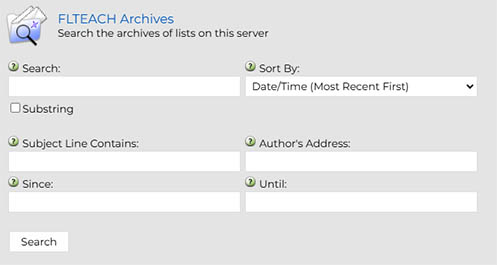 |
|
Basic SearchesJust type your search words in the "Search" box. If you wish, specify any dates between which you want to limit your search
(not required but a big help if you get too many hits). |
The search feature is very flexible, allowing you to find all messages containing any keywords. This finds words that appear anywhere in the body of all messages. You can specify (as for basic searches) the dates between which you want to search, but you can also narrow your search by including the author/sender email address (or any part of it) or any words that you know are in the subject line of the messages you are trying to find.
Detailed explanations and instructions for using any of these features can be found by clicking on the |

EMAIL Search
If you prefer, you can also search the archive by e-mail. The syntax for an e-mail search is:
SEARCH preterit teach in FLTEACH SINCE 96/3/23
This will find all postings sent to FLTEACH since March 23, 1996 containing the words "preterit" (or preterite or preterito) and "teach" (or teaching). If you like old-fashioned email searching, you should study LISTSERV's complete description of email database searching.



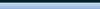


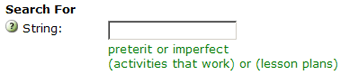
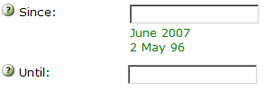

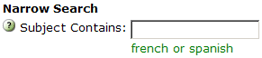
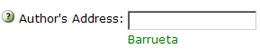
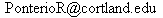 &
&