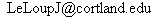Follow #flteach on Twitter...
| Tweets about "#flteach" | #flteach You can see recent #flteach Tweets in the widget on the left on this page. It is set to refresh the search in real time, and it can only display the past 50 tweets. Also, since this widget doesn't log you in to Twitter, you only can see unprotected tweets here. So think of it as a window. To participate actively in #flteach Twitter, you can get a free Twitter account at: http://twitter.com/. Or logon and display the #flteach search at the same time (see link below). If you cannot see the Twitter feed on this page, your browser or anti-virus is probably blocking it. n.b. #flteach on Twitter is not the same as the FLTEACH discussion list. It does not include the same email messages that you find on the list. Caveat: Unlike the FLTEACH discussion forum, Twitter is not monitored by Jean & Bob. For more information about participating in the FLTEACH email discussion or using other features of the FLTEACH project, go to the FLTEACH home page. Other Twitter resources that could help users participate in #flteach: Log onto Twitter and display the #flteach search: Use an aggregator like TweetGrid: More information: http://support.twitter.com/entries/49309-what-are-hashtags-symbols |



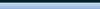

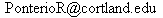 &
&