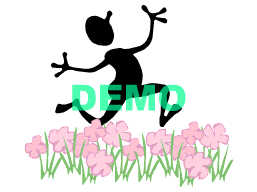EDU 314 Teaching With Computers in Elementary and Secondary Schools
State University of New York at Cortland
Week 1 January 23 & 25
Windows BasicsJan. 23 Learning Community Building (PPT)
To do this week
1. Know you, know me, know each other. Self-disclosure for mutual understanding and trust ... building team spirit2. Course Overview
3. Create a Cortland Web Account for your website (or your ePortfolio)You cannot create a web folder unless you have a Cortland e-mail account. (NOTE: You can NOT get a Net-Id account/E-mail account without a valid Cortland ¡°C¡± number.)
After you secured a Cortland email account, Go to http://web.cortland.edu and click the "Create a Web Account" link. Click "Create My Web Account." Enter your Cortland NetID and password, then click OK Read the Terms of Service and press Continue. Make sure you see a confirmation screen stating "Web Folder Created Successfully"
For more information about student email account, changing password, web account, etc, visit links from Technology Help Center
4. Basics of Windows OS (Operating System) Download the List of the Required Skills in MS Word here
4.1 Windows Basics - Objectives/Required Skills
1) Demonstrate proper PC startup and shutdown.
- Start, log on, log off, shut down, log off
2) Opening and closing an application
- Two kinds of files: documents and applications/programs.
2) Identify the primary components of a window in the Windows XP:
- .Title bar, menu bar, tool bar, and task bar (in different programs such as word, ppt, and IE)
- Drop-down menu
3) Desktop ¨C a special window: Identify the primary components of the Windows XP desktop:
- Icons, windows, and task bar.
- Open, close, move, resize and restore windows on the desktop.
- Desktop magic: create a folder, properties, change the appearance of a desktop, screen saver.
4) Format a flash drive/storage media
4.2 File Management - Objectives/Required Skills
Directories, subdirectories/folders
1) Demonstrate how to save a file to flash drive.
2) Demonstrate how to open a file.
3) Demonstrate how to delete a file.
4) Demonstrate how to rename a file
4) Distinguish between selecting File/Save and File/Save As.
5) Organize multiple files by using foldersDo you want to go as far as you can in learning to use technology in teaching?
Visit friend Dr. Sophia Tan's Technology Course Website hereFor next week
HW: Get familiar with Nvu, the web authoring system that we are going to use for the whole semester.
Check both the Calendar and the weekly calendar Jan 30. .
A Norm: Tricks Sharing
We'll set up a couple of minutes for tricks sharing in the begining of every class sessionWhat to share? Any tecnical skills you recently discorved. It can be any of these or more
- A cool website: http://www.bitbetter.com/samples/animations.htm
- A cool web design detail/trick
- A small trick like right click
- A big trick like how to do a screen shot
Hope you have a mood like this today ...